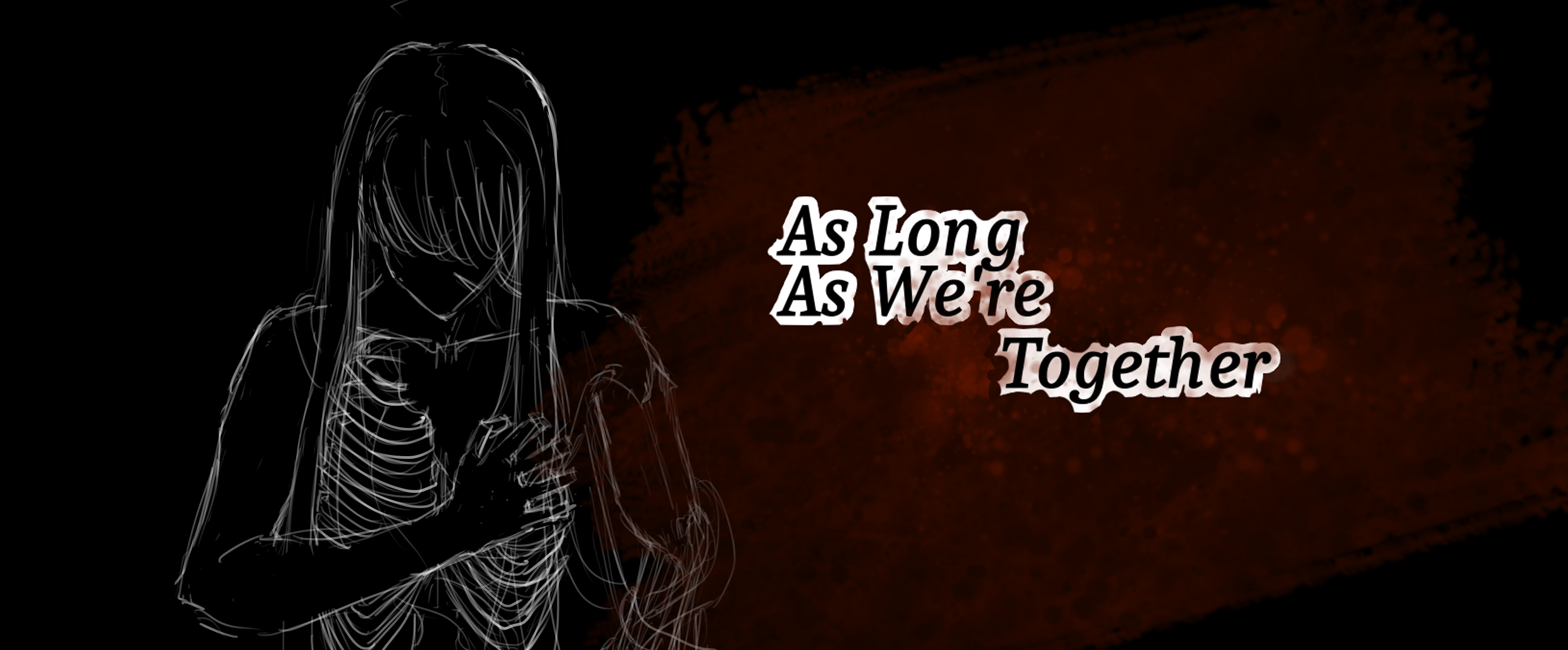
As Long as We're Together
A downloadable game for Windows, macOS, and Linux
A story about sacrificing your health, values, anything all in service of the one you love the most. It would always be worth it.
A game where you must control two characters at the same time to solve puzzles and escape. There is a slowdown function to help you out in combat scenarios. If either character dies, its game over.
Warnings:
Written descriptions of violence. Light horror including body horror. Contains a non graphic implication of self harm. May have some flashing bright colors at some parts.
Currently a prototype/demo so there’s a number of unfinished assets and loading screens are not implemented yet. This demo only covers a portion of the story.
Keys:
WASD to move Lea.
MOUSE to aim
LEFT CLICK(if you have a weapon and ammo) Lea Attack
F to interact in both cutscenes and interactables– look for the blue upside arrow for interactables
T to swap to a weapon
R to reload
Hold SPACE for slow mode
RIGHT CLICK on objects/near enemies/location to have Sera interact/attack/move. Sera can only interact with some objects.
CTRL to make Sera return to Lea. Currently she does not automatically move past obstacles, so you may have to swap views to her to open doors/lift up doors/etc.
G to swap views between the two characters.
ESC to access the pause screen where you can see the inventory and use health items, change key configuration, adjust game options, see game tips, save/load game.
Note that the save function does not currently save moved platforms. Additionally key configs are not saved right now, so they’ll reset after you close the game.
If your system is on the lower end consider moving the scaling slider in Options all the way to the left.
Camera Controls:
U camera zoom
J camera zoom out
I camera rotate upwards
K camera rotate downwards
Q camera turn left
E camera turn right
Game Tips:
Sera mutates further with each hit given or taken. Slow her mutation with inhibitors
Look carefully for the blue upsidedown arrow. Items might be hidden in random places.
Sera breaks defenses, Lea does more damage on broken defense.
Sera one-shots stunned enemies
If either character loses all health/mutates, its a game over.
Try having Sera interact with different objects, its the key to solving some puzzles.
Be careful when entering new rooms. You don’t want to be caught with only one character vs a bunch of enemies since you’ll waste resources.
You can’t see what’s in a room unless either character is in the room.
Enemies can open doors. If you can see them, they can probably see you.
Suggestions/feedback/you just want to see what I’m doing
Contact me via my Discord: SnowballPtarmigan
Or follow me on BlueSky: https://bsky.app/profile/potatoptarmigan.bsky.social
Troubleshooting:
The mac and linux builds are currently untested.
For mac you will need to get around the permissions issue.:
Right-click (Control-click) on the app icon in the Finder window and select Open from the menu.
Click open and enter your password.
With Linux you may need to open the terminal, navigate to the ALAWTLinux folder and use
chmod +x ALAWT.x86_64 (allows for executable permissions)
then run ./ALAWT.x86_64
There might be some driver issues with certain AMD gpus especially if they came preinstalled on your system.
If you run into crashes, try updating your drivers directly from AMD. https://www.amd.com/en/support/download/drivers.html
Credits:
Programming/Art/Animations/Writing/Music: PotatoPtarmigan
Office chair edited from: Nenki1989 on Turbosquid
Microscope edited from: lionclaw0612 on Turbosquid
Skeleton edited from: 3dAssetForge on Turbosquid
Annie Use your Telescope font by Kimberly Geswein
Playtesting by RocGameDev
cc0 sound effects from freesound.org
additional sfx from GameMaster Audio
| Status | Prototype |
| Platforms | Windows, macOS, Linux |
| Rating | Rated 5.0 out of 5 stars (3 total ratings) |
| Author | potatoptarmigan |
| Genre | Adventure, Action |
| Made with | Blender, Godot, Krita |
| Tags | Anime, Female Protagonist, Horror, Lesbian, LGBT, Sci-fi, Story Rich, Yuri |
| Average session | About a half-hour |
| Languages | English |
| Inputs | Keyboard, Mouse |
Download
Install instructions
Installation:
Download, unzip, and run ALAWT.exe
Troubleshooting:
(Mac build in progress) The mac build is untested currently and you will need to get around the permissions issue.
To get around mac gatekeeper permissions:
Right-click (Control-click) on the app icon in the Finder window and select Open from the menu.
Click open and enter your password.
There might be some driver issues with certain AMD gpus especially if they came preinstalled on your system.
If you run into crashes, try updating your drivers directly from AMD. https://www.amd.com/en/support/download/drivers.html
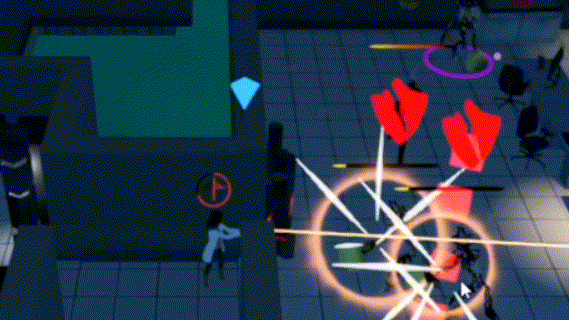


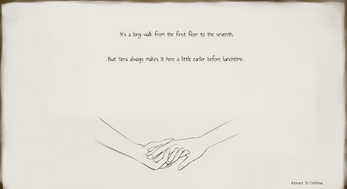


Comments
Log in with itch.io to leave a comment.
Oh my god yessss!! I love seeing the growth of your game-making skills, both visually and in gameplay, from one game jam to another. Despite this being only a demo and with some assets missing, there's such a strong sense of color and darkness and aesthetic to the whole game, and the gameplay is very fun too. I'd definitely play the whole thing once it's released.
Great job!!
Thanks! I'm glad that you enjoyed it! (and that you didn't experience any issues this time)
I loved this game! The concept is incredibly unique, the puzzles are just the right level of challenging and leave you feeling satisfied after solving them. I love the characters and story, especially Sera. I'm looking forward to the full release of this game!